SPSS can read different types of data file such as SPSS file(*.sav), comma-delimited(*.csv), Excel spreadsheet (*.xlsx), text file(*.txt) etc. Opening data in SPSS is easy if the data is in *.sav format however for formats it is a bit tricky. Keep clicking the following menus:
| File – Open – Data | Command 1 |
Then a new dialog box will be opened from where you can select the file type. Once you see your file select it and click open. Follow the Figure 2 instructions.
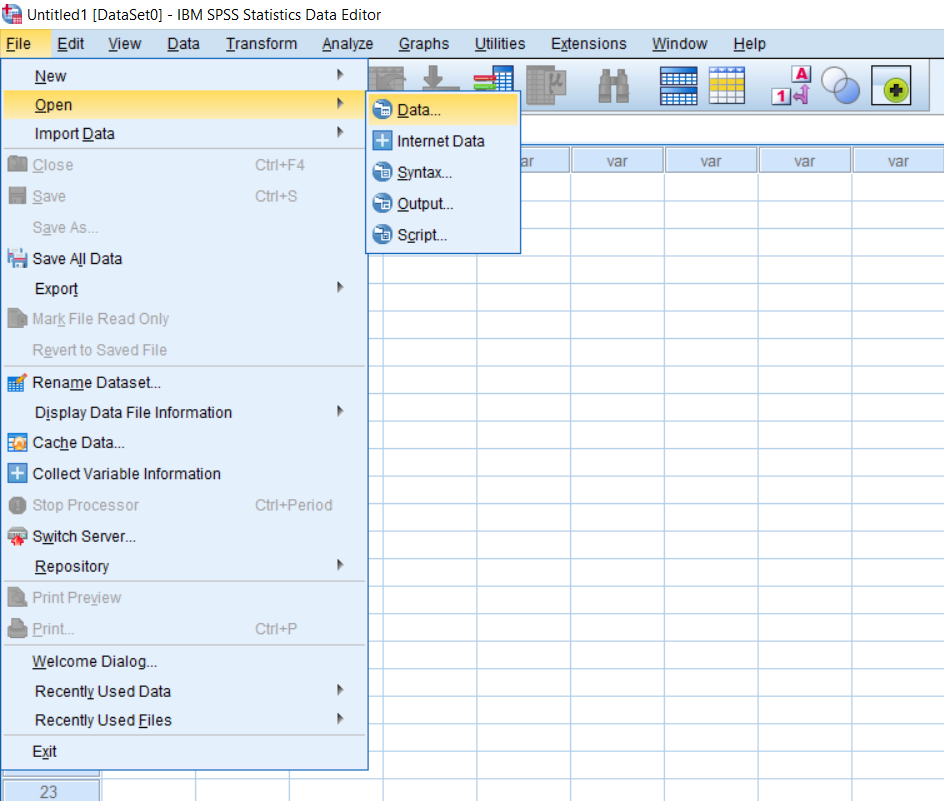
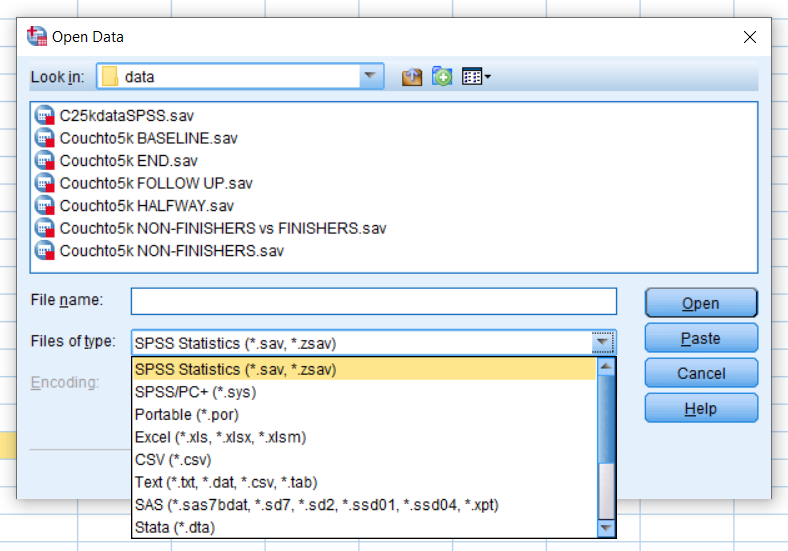
Figure 2 Opening a data file. Left panel main menu, Right panel new dialog box for file type.
*.sav fileis an SPSS file type which is easiest to open. Just select the desired file when the new dialog box open and click the open button. Alternatively, a *.sav file can be opened directly by double clicking the file from your folder.
*.csv fileis common file type however a bit tricky to load in SPSS. You will have to check several options carefully to open it properly. If your data is clean enough and well organised the task become simpler. You can follow the Command 1, select the file type ‘CSV’ and then keep clicking the ‘next’ button and checking the options. You will need to check the following options while clicking the next button.
- If the variable names are in the first row,
- The data columns are separated by which delimiter i.e., coma, tab or space (fixed width),
- The decimal point is indicated by ‘period’ or ‘coma’,
- The first data point starts at which row(line) number,
- Are you opening all the rows or you want to open a certain number of rows?
- If each variable name is ok or you want to change it.
If you are happy with all these options click the ‘finish’ button.
Alternatively, follow the instruction below:
| File – Import data – csv data | Command 2 |
Following these menu options in Command 2 many other types of data file such as Excel, Stata, text file etc. can be loaded. *. xls/xlsx file is more common than *.sav or *.csv file type. You can open an Excel file following the Command 1 or Command 2. This is simpler than opening a CSV file. You will have fewer options to check, there is no ‘next’ button to click just click ‘ok’ button.
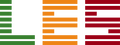


Leave A Comment