To get the first insight from the data we use graphs. Dot, bar, histogram, box (which also known as box and whisker plot), and scatter plots are very useful plot types. Let us look at the table below to know which graph is suitable for what type of variable.
Table 1 Common graphs by variable type
| Plot | Variable |
| Bar, Pie | Categorical variable |
| Line | Time series, two continuous variables |
| Histogram, Boxplot, Dot | Continuous variable |
| Scatter | Two continuous variables |
In SPSS you can draw a graph easily using the following command line.
| Graphs – Chart builder | Command 6 |
This command line will open a new window with many options.
First, choose a basic graph from the gallery, either Bar, Pie, Line, Histogram, Boxplot or Scatter/Dot plot. Drag a graph style to the preview box on top. Then drag the target variable and drop on the appropriate axis. Clicking OK button, you will see the graph in the output viewer. Once you see the graph in output window you can edit the title, legends and other aesthetics of the graph directly from there. Double click on the graph it will open the graph editor.
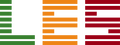


Leave A Comment